About the SchoolFinder
Minty ISD offers a diverse host of school and program options. The SchoolFinder is designed to help you quickly explore Minty ISD school and program options.
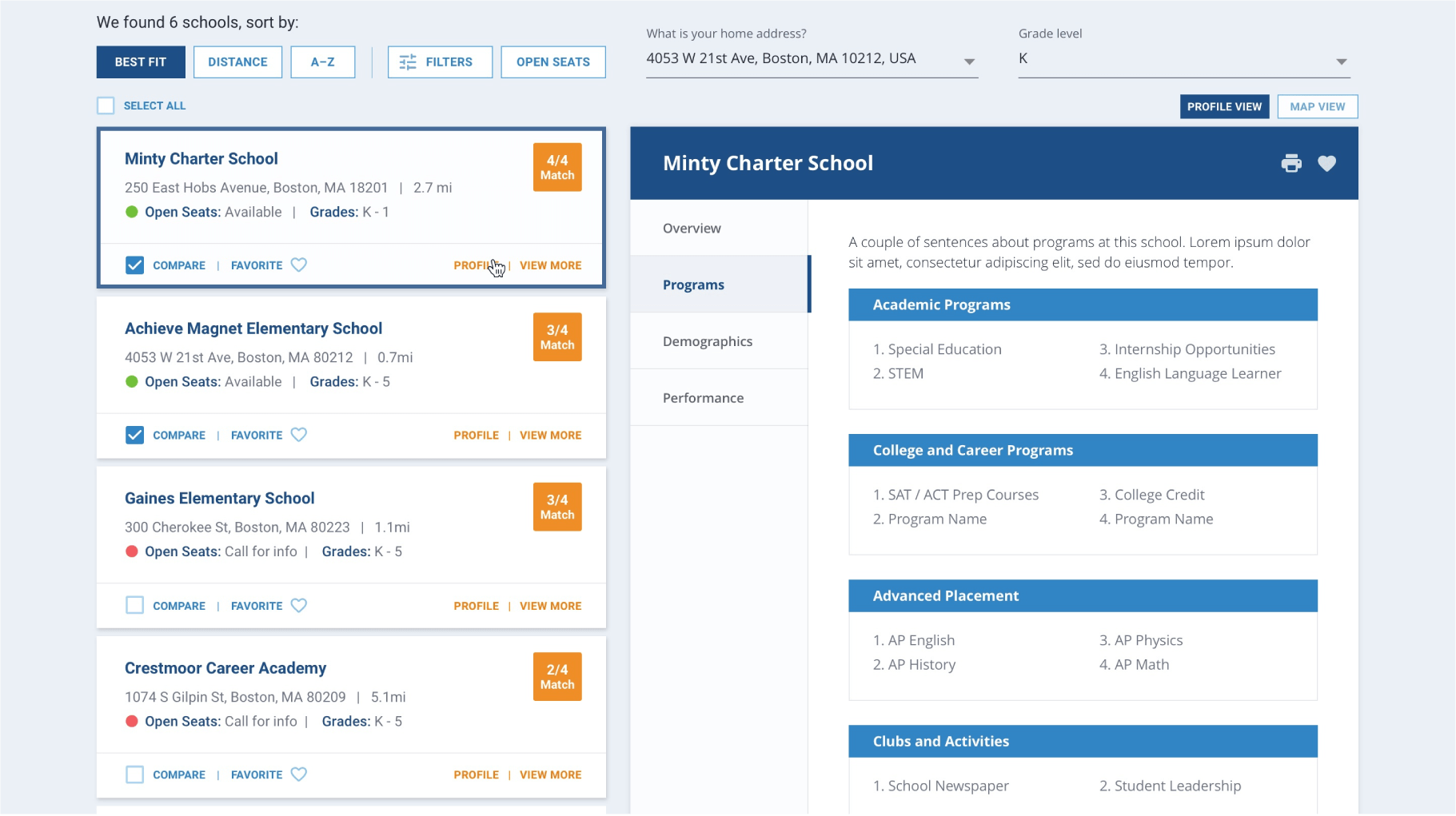
A
Find & Explore Your Neighborhood School
Every family living in the county has an assigned neighborhood school, based on their child's grade and home address. Quickly find and learn about your assigned neighborhood school by entering your address and child's grade level.
B
Find & Explore Programs By Your Interests, Needs
Does your child have an interest in STEM? Is he or she interested in learning a foreign language, have special needs, want to play sports, music or enroll in a college prep program? Search by Interest allows you to find programs by interest, need and priority.
C
Find & Explore Programs Using the Map View
Map search allows families to visually search for programs using a map, zooming in and out to explore programs geographically. When the proximity of a program to your home, office, day care, or after school activities, other locales is important, using the map search will allow you to visually explore their proximities.
How It Works
1 Search
Search for a program using the SchoolFinder. Enter your address and grade level, then search using a neighborhood school search, search by interest, or search by map.
2 View Results
Your search will show matching programs in the results. The program cards shown in the results present basic school information and shows the location of each on the map.
3 Explore Map
The map will show your home address on the map as an icon and the programs in your search results as map pins. Click on school pins to see program names and locations. Zoom in and out to see what's near programs of interest.
4 View Profile
In results, click the Profile link on the school card to open the Program Profile. Browse program profile information and learn more about the school.
5 Compare Programs
In the results, check the compare button on the program cards you would like to compare. Then click the Compare button to compare program profiles side-by-side.
6 Favorite Programs
When you find a program you like, add it to your favorites. You can return to your favorite programs later to compare side-by-side or explore further.
Why the SchoolFinder?
We understand that parents have more choices today than ever before. Research has shown that parents often choose their assigned neighborhood schools because they don't have easy to use tools to search for and find schools that meet their needs or interests. Additionally, parents are unaware of the many unique opportunities Minty ISD schools offer. We believe families should have options, and we want every family to have an opportunity to send their children to the school that best fits their needs, interests and priorities. The SchoolFinder is a easy-to-use search and research tool that makes finding the right school easier for everyone.



